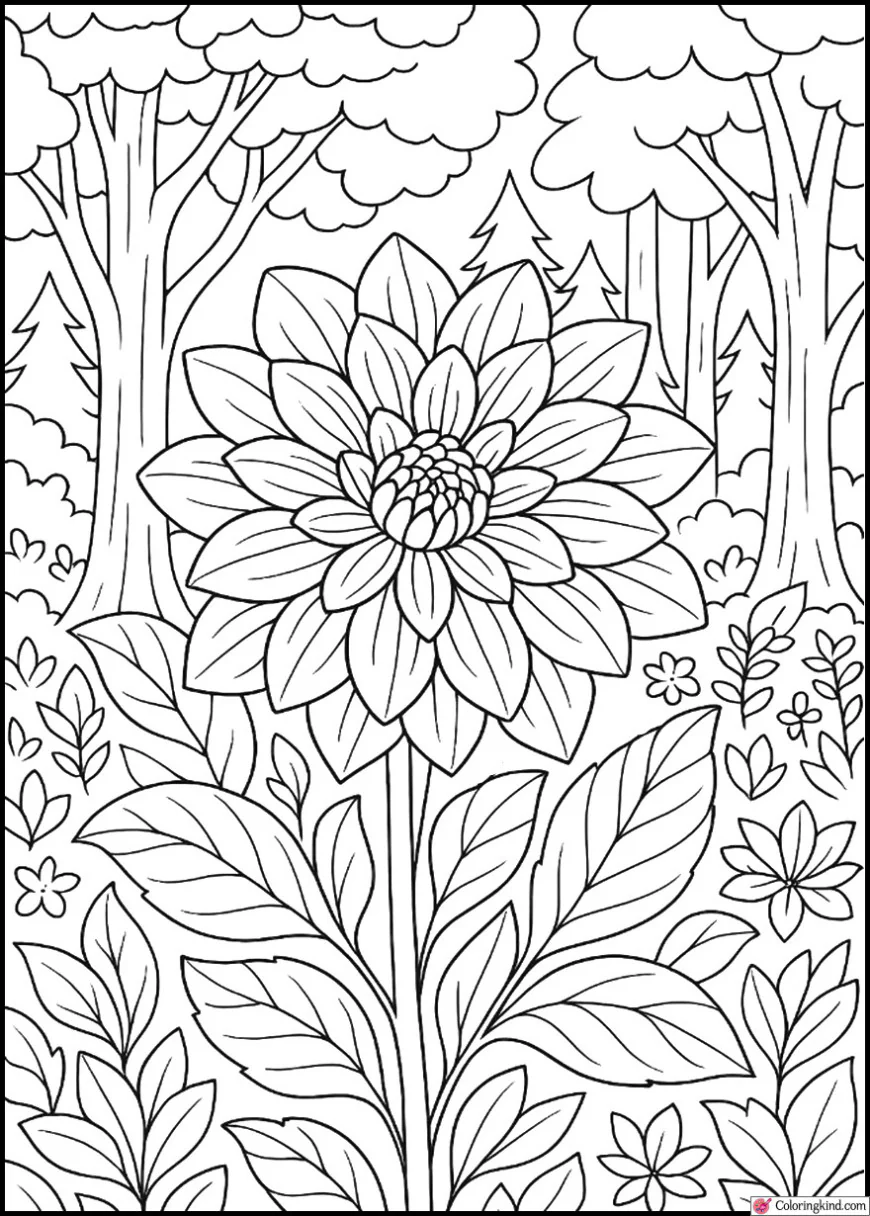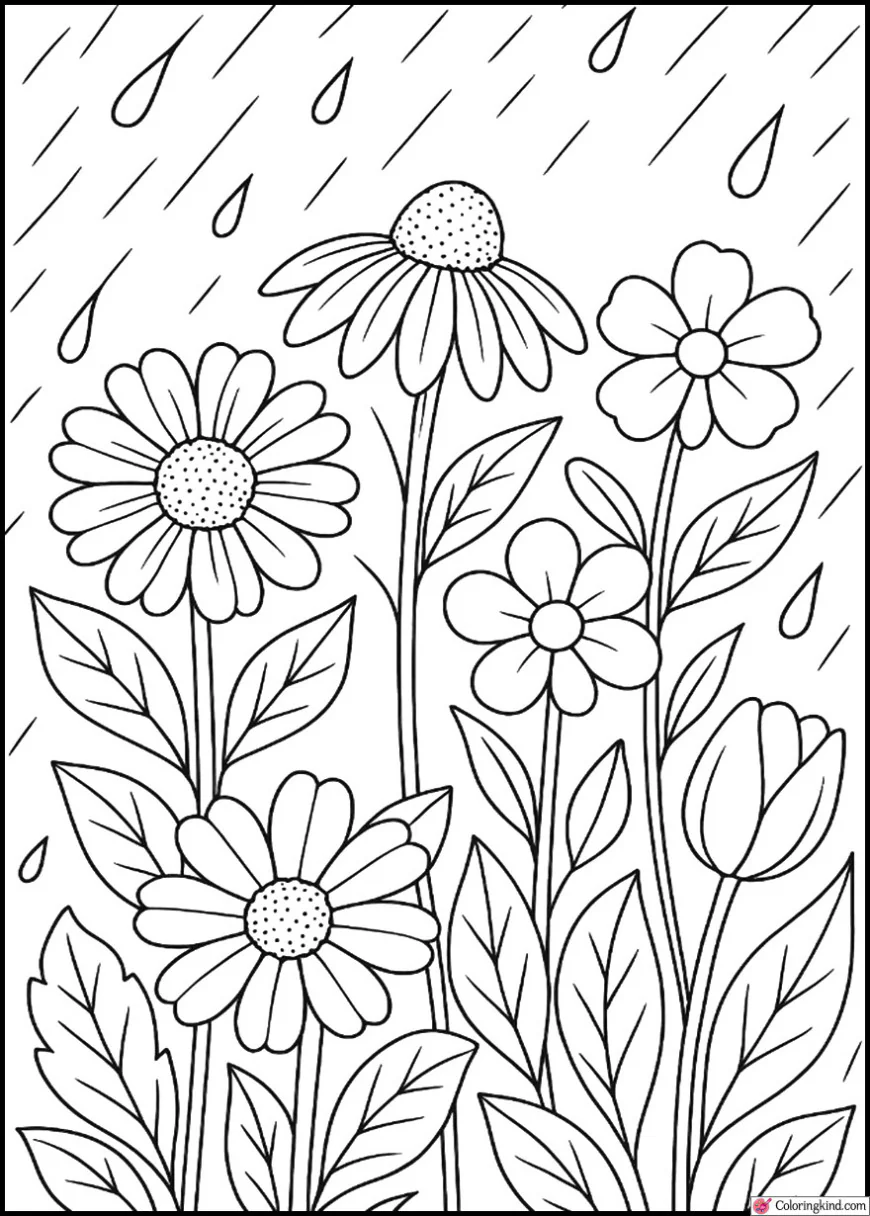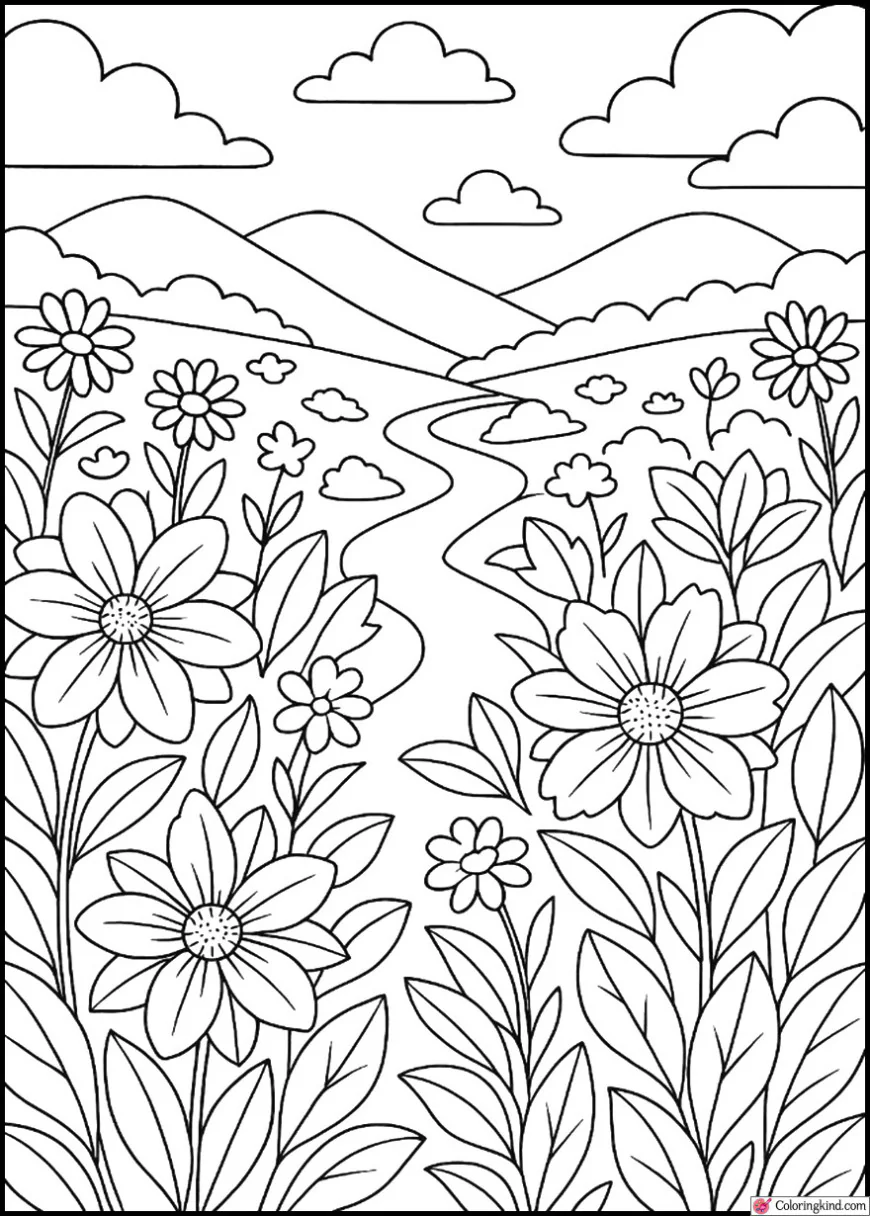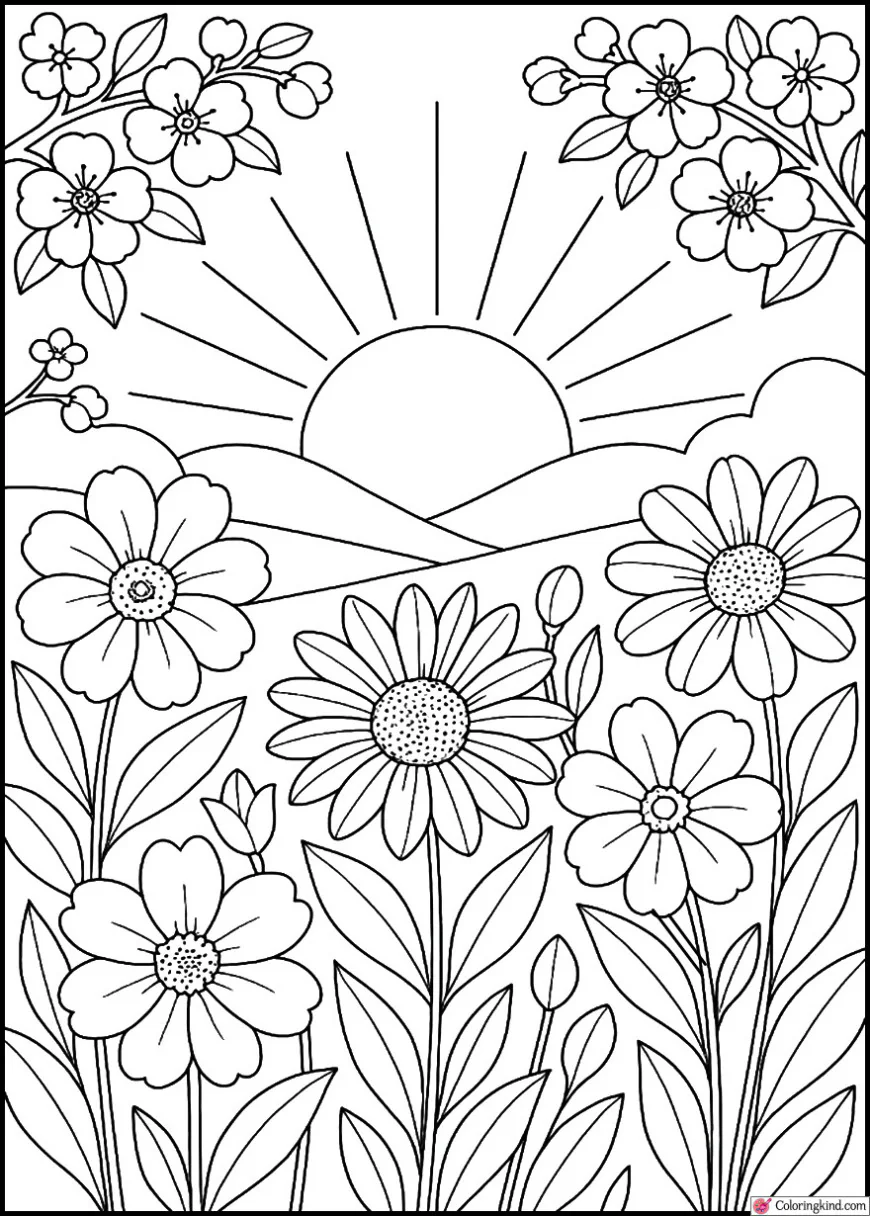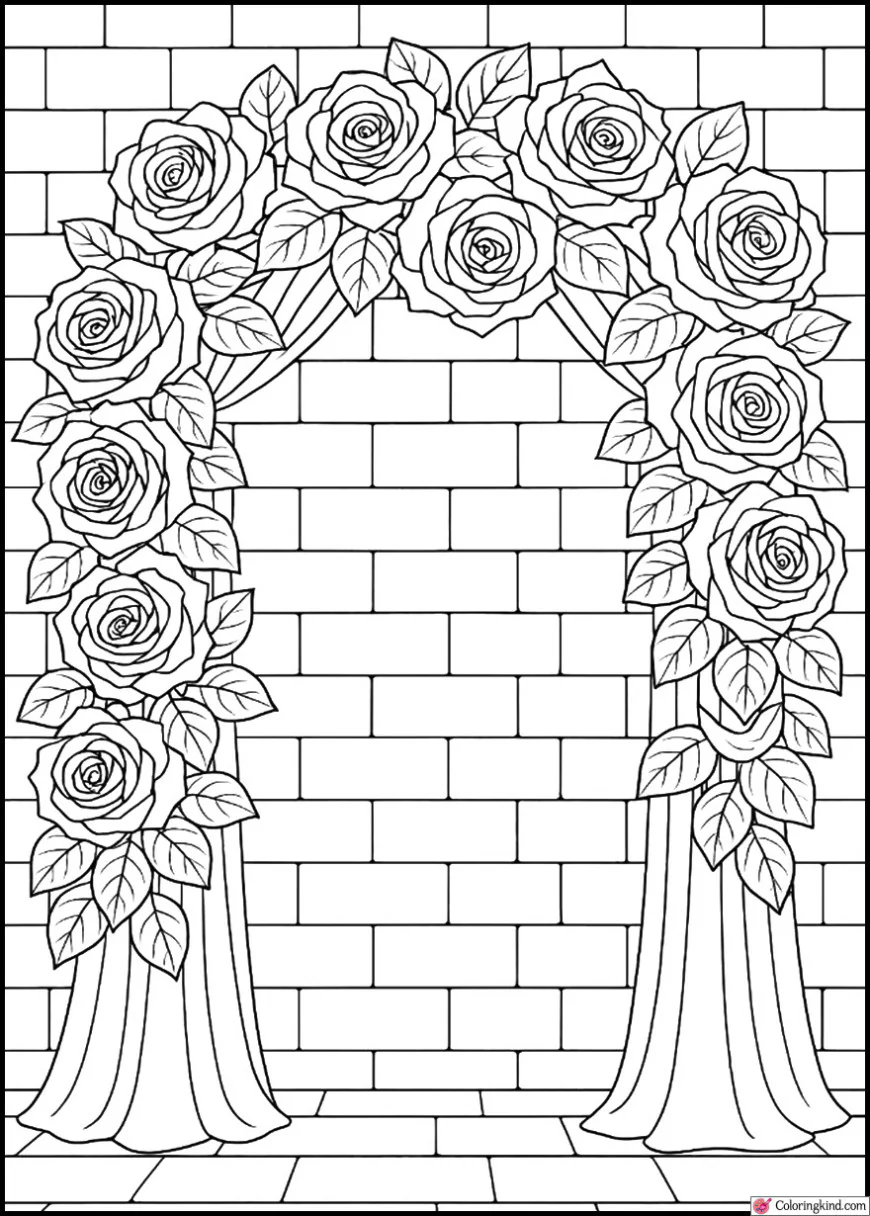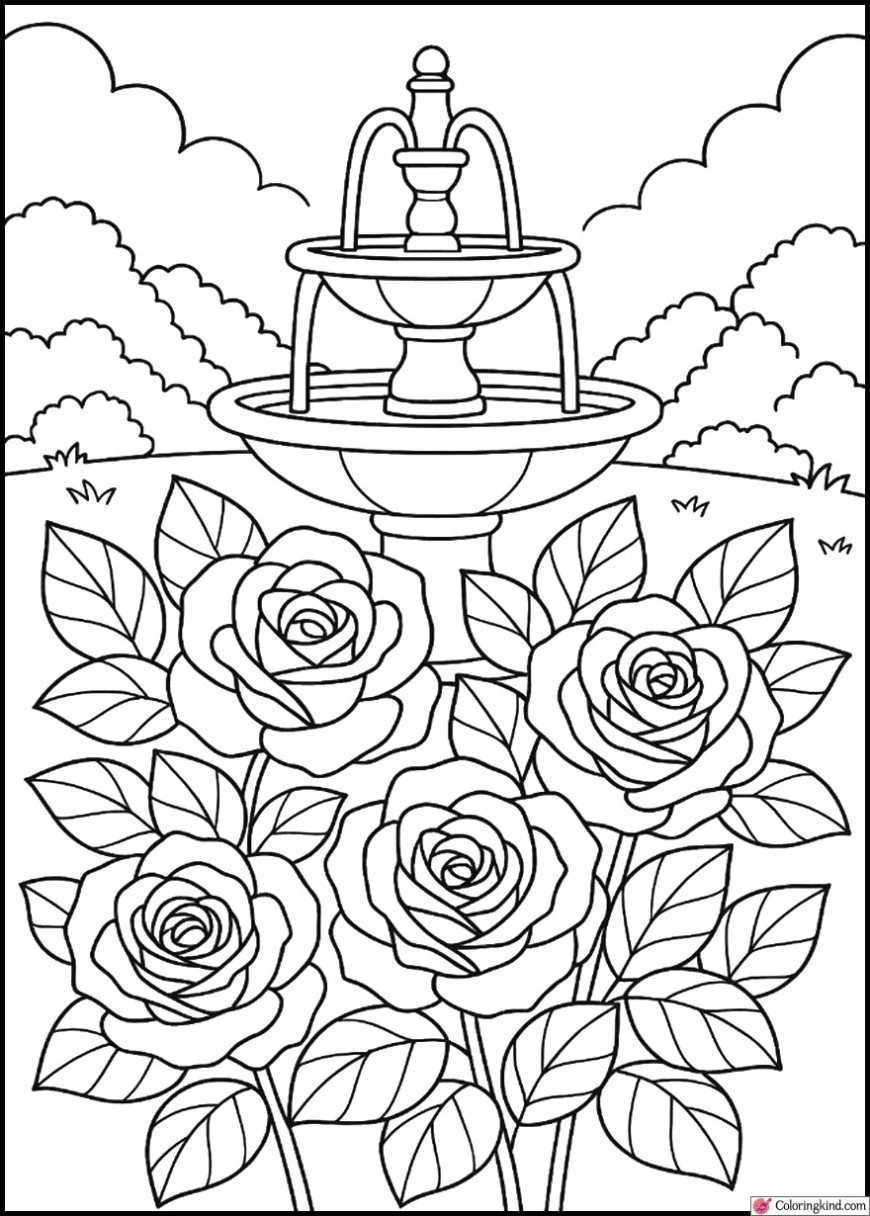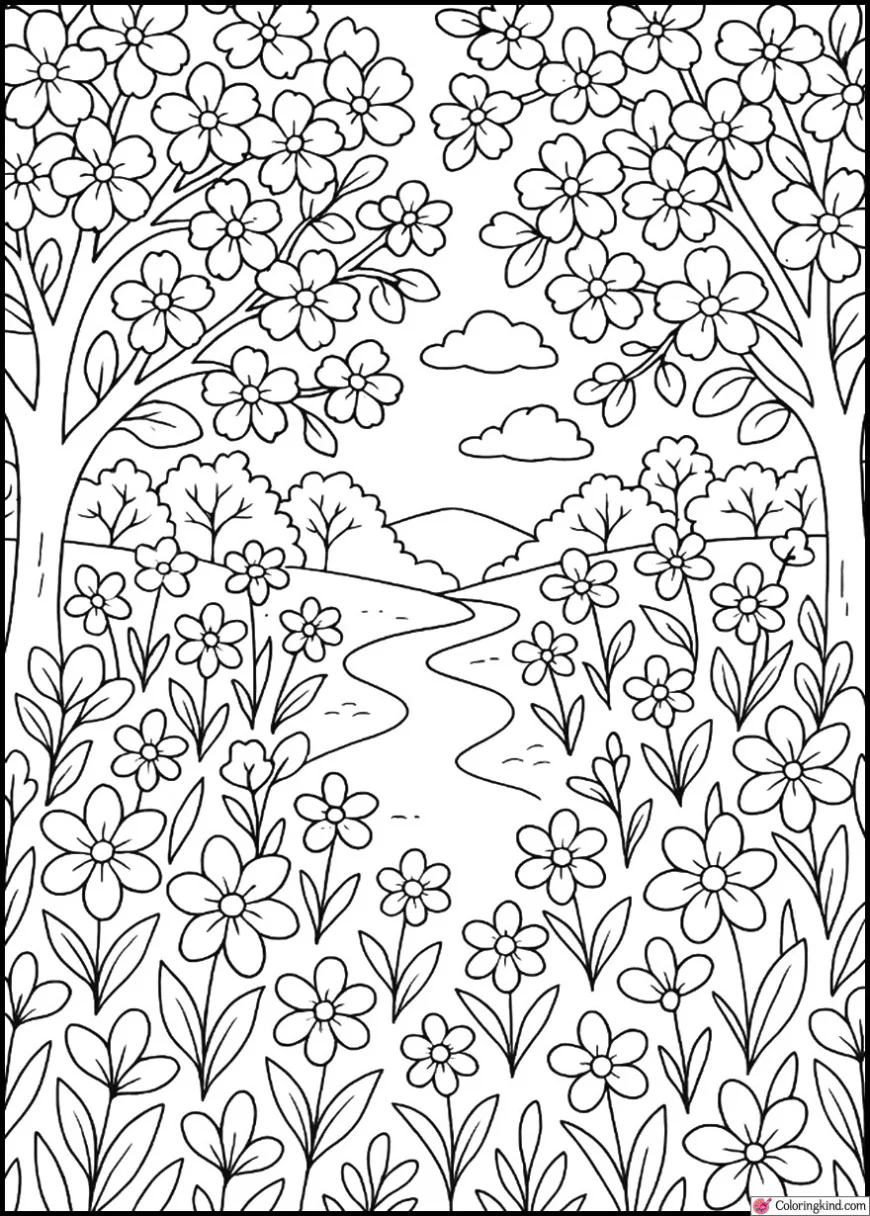Dahlia with Fores coloring page
Dahlia of Forest colouring page. A vivid dahlia flower on the background of a woods makes a tranquil, small composit being creative and relaxing.
Dahlia with Forest Colouring Page is a combination of striking beauty of a dahlia flower and the peaceful environment of a forest. And in the middle we can find a colossal dahlia that grows in a multiplied intricacy of its stratified petals in which there is limitless scope of shade-fading and integration. Due to its background, the large forest trees and vegetation furnish it and make it well balanced in its floral beauty in back, and the natural landscape. With bold contours and fine details, the page is both easy to a novice but also gratifying to colour skilled customizers who take pleasure in playing with gradients. Its vertical A4 format will allow you to exercise all sorts of creativity, be it colourful aesthetics in the sunshine or light in the fall. The sculpture itself represents power, harmony and a rejuvenation and it provides an easy going break into the beauty of the garden and forest.
🌼 How to Color
To paint your Dahlia in Forest open the petals with strong, deep colours of reds, purples, oranges, or even pinks, and make them darker at the base of the flower and brighter at the ends, so as to cause depth. Golden yellow or dark brown can be used to accent the centre of the flower. In the case of the forest background, leaves and foliage you can utilise layered greens, using light and dark shades to add a touch of realism. The trunks of the trees are able to be done in warm or cool grey and darker shades on the shadows. The sky that can be seen over the trees may be either a tender blue or an orange and purple sunset. Huey pencils will be perfect to subtle blending in petals and markers may make the picture dark and bright. Appealing with both the dahlia and the forest in the same tones, let your colours come to play.